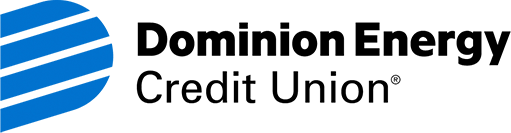Cyber predators are taking full advantage of the COVID-19 pandemic, figuring out new ways of stealing sensitive information from vulnerable citizens. It’s imperative to know that your data security starts with you and hacking can be prevented. The following three steps are steps you can take to ensure your identification is kept safe from digital criminals.
Verify Sender. Always verify the phone number or email address a business is using to contact you. You can type the email address or phone number into a search engine, like Google, along with the name of the business they are claiming to work with.
If the phone number the call or message from doesn’t appear on their website, hang up and call the correct number listed to report the suspicious activity. If the business name is misspelled in the email address, do not respond to the email (i.e., support@g00gle.com instead of support@google.com).
Beware of Links. Often times, hackers will send links via email, text message, or direct message on social media to gain access to private data on your device (this illegal activity is called phishing). You can check the validity of the hyperlink by hovering your mouse pointer over it (again, do NOT click the link).
The location of the hyperlink will pop up – look for misspelling or misplaced characters within the link. If you accidentally click a link you suspect is malicious, disconnect your device from the internet and promptly change your passwords on all digital accounts.
Helpful Tip: Creating a complex password 8 characters or longer (the longer, the better) with a combination of letters, numbers, at least one uppercase letter, and special characters can make it harder for hackers to steal your information.
Please know that we will never call, email or text you and request your PIN number, card number, or social security number. You should never give out this information. If someone contacts you asking for this information, please call Dominion Energy Credit Union at 800-268-6928.Protect Your Password. It’s always best to use your own devices when accessing digital accounts with sensitive information. However, if you do find yourself using a public device (like a library computer or another person’s tablet), do not store your password or phone number on the device. Be sure to log out of your account and opt out of letting the device “remember your password”.
It is never a good idea to enter your credit card information onto a public device. Wait until you get home to do your online shopping, so you may shop safely with peace of mind.